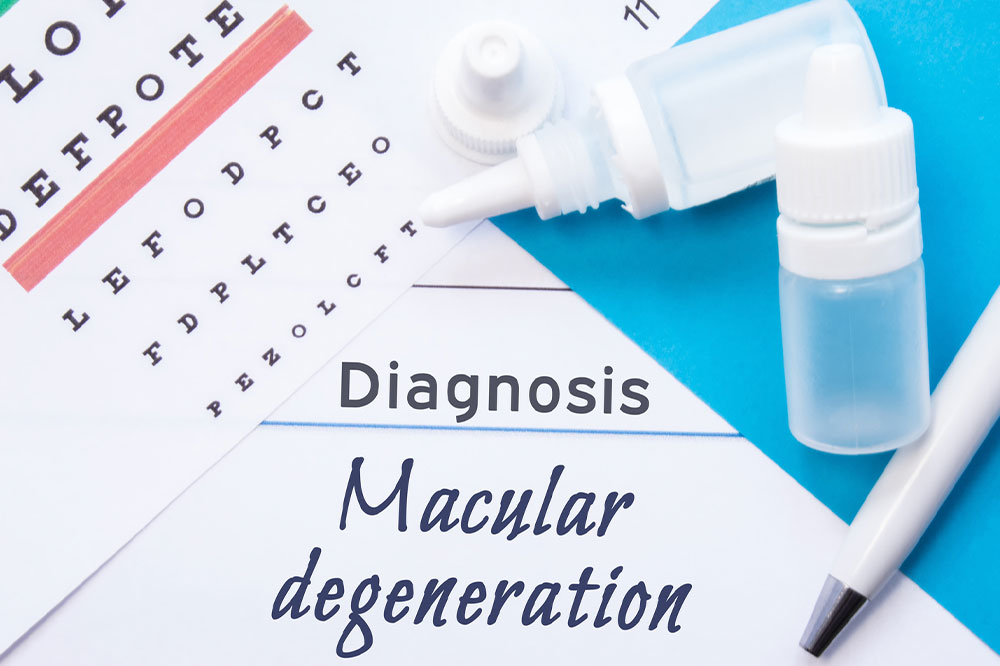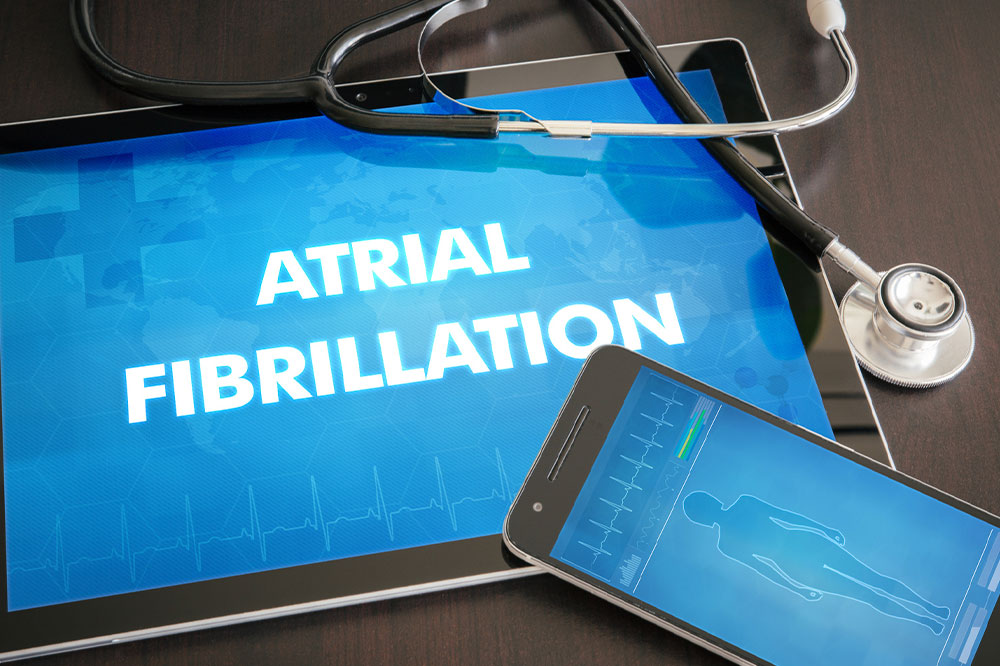Easy Ways to Prevent Cyber Attacks

Today, we use the internet for almost everything: shopping, paying bills, communicating with friends, watching movies, gaming, and work. It would not be an overstatement to say that we use the internet just as much as we use oxygen. But while technology has made our lives easier, it has also increased the risk of cyber threats. Therefore, you must use the internet responsibly and take the steps necessary to prevent untoward incidents.
Ways to prevent cyber attacks
The following are a few tips to prevent cyber attacks and stay safe in the digital world:
Do not fall for phishing scams
Have you ever received an email or message saying you won a reward and asking for personal information to claim it? Such messages could contain dangerous viruses, and clicking on them could steal your data. A quick fix to such phishing scams is to avoid opening emails you are unsure about. If you do not recognize the email ID, delete the mail straight away. Also, remember to clean your trash folder periodically. If you own a small business, you could sign up for cyber security services like CrowdStrike’s endpoint software. The platform can protect every computer on your network from scams and malware in real time.
Set strong passwords
Setting passwords can be tricky. Most people set short passwords that are easy to remember and reuse them for multiple accounts. This makes it effortless for hackers to guess the password and simultaneously break into all your accounts. So, create a unique password for every profile, preferably using a combination of letters, numbers, and special characters. If you think you will forget them, maintain an offline record. Do not write them online or store them on your computer.
Enable 2FA
As mentioned, you are making things easy for a seasoned hacker by using the same passwords everywhere. Accessing one account will allow them to “daisy chain” into another. If you still want to use the same password, enable 2FA (two-factor authentication). After doing so, you will have to enter one more form of identification besides a password to access your account, such as a PIN sent to your cell phone. Though it adds a few extra steps and takes more effort, it can prevent a hacker from accessing your profiles.
Be prompt with updates
If you are someone who always clicks “remind me later” on update notifications, it is time to break this habit. Browser updates typically fix flaws of their previous versions, patch security vulnerabilities, and improve existing features or add new ones. The latest version is usually safer and easier to use. So, do not delay updating your software when you have the opportunity.
Use social media cautiously
Many people are guilty of using social media the way they behave in the real world. Some are naturally chatty and love talking about themselves. But when this habit translates online, it invites many dangers. When you talk about yourself a lot and find someone who does the same online, you tend to trust them. Unfortunately, this is how many fall for scams, lose money, buy damaged products, or get preyed on in other ways. So, deal with people online a little skeptically.
Shop safely
As more and more businesses go online, the number of unreliable websites appears to be increasing. So, check the URL of web pages thoroughly. If discounts and offers seem too good to be true, they probably are not. Also, never save your bank details on any website. If your internet account is hacked, the hacker gets access not just to your account but also to your money. Use safe websites from brands you know or ask others for recommendations. Online reviews can also be fake, so ask reliable sources for advice.
Do not use unsafe flash drives
Backing up your files is essential, but where you back them up also matters. An external flash drive can be filled with malware that can affect your entire network of devices and steal almost all their data. Always use your own flash drive or one that belongs to someone you trust. If it is not your device, it is best not to use it. If you have no choice, install antivirus software before using risky drives to prevent a cyber attack.
Browsing mistakes to avoid
The following are a few mistakes to avoid when using the web browser to prevent a cyber attack:
Browsing with free Wi-Fi
Your local library or cafe’s free Wi-Fi is just as tempting to a hacker as it is to you. Public Wi-Fi networks can be an attractive hotspot for hackers to upload malware, and as you join it, their software can gain access to your passwords and other data on your device. So, avoid the mistake of joining public Wi-Fi. Even if you do, do not pay bills or check your tax returns while connected. The home is where the internet is safe and where you can access any account or website.
Opening multiple tabs
If you usually multi-task to complete work projects, you probably open several browser tabs. Sometimes, a site may catch your eye, so you may leave it open for later and create a new tab as you do not have time for it. Browser performance suffers when you open multiple tabs, increasing the risk of vulnerabilities. It is best to bookmark pages and open them later or spend a few minutes to finish the job instantly. You can send the link to a friend and talk about it instead of suffering from low browser performance.
Enabling all cookies
Cookies are tiny files stored on your browser. These files are usually harmless and are meant to improve the browsing experience. However, some websites can use them to track your web behavior. So, allow cookies only from the websites you trust.
While almost everyone knows the dangers of the internet and the mistakes one could make, they adopt a complacent approach to browsing and believe that none of the catastrophes could affect them. One should avoid this attitude and take the necessary steps to stay safe online. Remember, it is better to be safe than sorry.